Take Control OF Your marketing with advanced search operators
Advanced Search Operators, also known as Google Search Operands, Google Dorks, Google Exploits or any one of the multiple names they are called can be very useful for marketing. Using them ethically can give you a competitive edge, providing SEO benefits, SEM opportunities, and Ecommerce optimization data.
It allows you to build a better listing while building valuable knowledge of your competitors strategies and tactics. These queries and techniques have a long sordid relationship with web users going all the way back to the late 90's. To understand the true potential, you need to understand the background
Background
These search techniques, also known as Google Dorks, have been written about quite a bit over the years, although they were a well kept secret from most, even the general public. Regardless of what we have been told, Google indexes EVERYTHING, even the items that it is told not to. While Google might not index it initially, some other system or component does which is then indexed by Google.
It is all there, your first traffic ticket, that risqué selfie you deleted 2 minutes after posting, competitors confidential docs accidentally left on their website back-end, security camera footage, those chats and text messages you think you deleted forever.
Face it, privacy, is a thing of the past. You might be the most cautious person in the world, but the institutions we entrust our lives to are not. Humans are careless by nature.
A college degree in hacking is not required to find any of it. A good understanding of search operators and how to form queries is powerful knowledge. A lot has been written about Google Dorks & Search Operators over the years although not many people are aware of just how much private data can be uncovered with it.
Quite a bit of hacking and private data has been exposed over the years with simple Google Dork search queries.
Ethical Searching
Now that we are past the depressing state of our privacy in 2020, imagine the power that these same queries, if used ethically and correctly, can provide a business person in regards to fully understanding all of the nuances and strategies of the competitive environment around them!
I began using advanced search operators in 2003 to level the playing field for small businesses against the corporate giants they were up against. I never used them illegally in business, probably close, but I was careful not to cross the line. What I quickly learned is that businesses are even more careless than individuals. It was too easy to get the info needed legally to have to do anything illegal.
Nothing has changed. It is all out there. It comes down to knowing how to put together the query and what to look for. Figuring out the best way to do it is as simple as .... a google search and some trial and error.
"KNOWLEDGE + ACTION = POWER "
Olori Magege
Obstacles
Knowledge + Action = Power, sounds so infinitely simple doesn't it? I became very familiar with that phrase long ago when a good friend and his college professor took it to Africa to teach empowerment seminars. The principal they taught was very straight-forward. Knowledge did nothing more than make you smart. Actually doing something with that knowledge, putting it to good use through actions, created power.
It put power back in the hands of the individual to better themselves and their lives.
Most small business men and women feel overwhelmed from the pressures of running a business in the 21st century. As a result many overcomplicate even the simplest of tasks. It is very difficult for a new ecommerce seller as it seems there is no correlation between any prior business knowledge and getting into the business compared to opening a brick and mortar business. Yet, the principals are the same, the complexities are just as complicated, just a little different.
Marketplace sellers are bombarded with tools, webinars, self proclaimed guru's (many actually are nicely dressed snake oil salesman), promising that their way is the right way.
Many sellers are so blurry and drunk on the what ifs, they dont pay attention to the details and warnings stated by the legitimate seminar givers, opting to only hear what they want to hear. Advanced search operators provide real data, public data but many times data not meant for everyone to know.
Google Dorks
Solutions
No tool, no computed number like bsr, or questionable review can provide you with the detailed information that competitive research does. All of the money spent on many of the launch services and exorbitant PPC spend can be avoided with a detailed, extensive understanding of the competitors, their listings, the environment, the target audience and the strategies done 60 days prior to launch.
By the time you actually launch, you have your initial traffic lined up, your optimized listing in place, your audience targeted with converting keyword phrases and copy that speaks to them, all provided by those you intend to overtake and take market-share from.
This article will explain how advanced search operators will help you understand the landscape with quick detailed information
Empower Your Decisions
The better you understand your competitors, the easier it will be to take that knowledge and use it as a platform to leap past them. Look at Amazon for example, they use your sales data and metrics to determine what products to sell and private label. While you dump a ton of money into competing for the 2 word phrases on PPC, Amazon is doing close to 60% of its own sales on long tail phrases.
Who do you measure product & listing quality against if you don't even know who the competition is and their strengths and weaknesses? Your mission never ends until your rank first for your keywords,
Your priority should always be understanding why someone ranks better than you and improving on what they do right. The person ranking better than you should always have a target on their back.
Any one of us can pick apart anyone one else and produce a laundry list of the things they do wrong. Competitive advantage comes from understanding what the best do, improving on their model and outperforming them.
Don't bring me your problems, bring me your solutions or the information needed to help you create the solution. The purpose of everything I do is to challenge people to step up to the plate. Tell me what your competitors are doing right, I will tell you how to challenge that and make it better.
Utilizing the many different advanced search operators listed below, you can gain a wealth of information that will empower your decision making and strengthen your strategies.
Thoroughly researching competitor data, listing details, performance, market influencers, demographics, relevant converting keywords, strength of listing message is the most important step in product selection, positioning and listing.
Make Decisions Based On Reality
Sellers that rely on popular tools, BSR (Best Seller Rank), reviews and other measurements easily manipulated are setting themselves up. Data provided by many of the current tools is easily manipulated. Many of the current Amazon tools are built upon BSR data and data from the Amazon Api. Amazon itself manipulates BSR all of the time and admittedly provides real-time accurate data to no one.
It is advantageous to understand your competition, recognize expansion as it happens, & locate markets with opportunity. A strong position is always be one step ahead of the competition.
Google Advanced Search Operators used effectively are key to gaining powerful information and knowledge about competitive details that can do nothing but assist you in making informed decisions. A seller that is at the top of his game in terms of optimization and sales on Amazon plus drives their own converting off amazon traffic is generally untouchable, because such a small percentage of sellers do that.
Google Advanced Search Operators
| Advanced Operator | Meaning | Example |
|---|---|---|
| site: | Shows all assets indexed to that URL | Site:ecommerce-optimizer.com |
| [#][#] or numrange | Search within a range of numbers. | "link building services" numrange:"$450 $1000" |
| date: | Search for a range of months. | "Content marketing articles" date: 4 |
| safesearch: | Exclude adult content. | safesearch:adult learning |
| info: | Info about a page. | info:ecommerce-optimizer.com |
| related: | Related pages. | related:www.moz.com |
| intitle: | Searches for the word or phrase in the title. | intitle:"proposition" |
| allintitle: | Searches for every word in the title. | allintitle:"inbound marketing campaign" |
| inurl: | Searches for words in the url. | inurl:ecommerce |
| allinurl: | Searches for all words in the url. | allinurl:"amazon business models" |
| intext: | Shows only results containing the words in the body. | intext:optimization |
| allintext: | Used to restrict results to all of the keywords appearing in the body. | allintext:"video submission sites" |
| filetype: or ext: | Search for files with a specific extension. | filetype:pdf|docx|rtf |
| cache: | Show Google's cached results of a specific page. | cache:www.ecommerce-optimizer.com |
| phonebook: or rphonebook: or bphonebook: | View all, residential, and business listings. | bphonebook:"Ecommerce Optimizer" |
| author: | Search for an author of a newsgroup post. | author:"Joe Reichsfeld" |
| insubject: | Search only the subject of newsgroup post | insubject:"website optimization" |
| AND | Returns results from both sides of the query. | hijackers AND suspension |
| NOT | Returns results excluding everything after the word NOT. | "Kim Jung Un" NOT "Jeff Bezos" |
| “” (double quotes) | Use quotes to search for exact match words, a set of words, proper nouns and expressions. | "FBA Prep and Ship" |
| * (asterisk) | Use the asterisk as a placeholder for wildcard terms. | why did the * cross the road |
| OR | (vertical bar or pipe) | Use capital OR as well as | (vertical bar or pipe) to search for pages using one or several words. | Digital Marketing OR Content Marketing; blue|green|yellow|red |
| - (minus sign) | The dash before a word will exclude all the results that include that word. | Panda and penguin -google -seo |
| ~ (tilde) | Include the tilde sign before a word to search for that word and other synonyms. | ~behavioral health |
| in | Use in for conversions and translation. | 7 pounds in grams; yes in German |
| ..(two periods) | Two periods with no spaces to see results that contain a range like dates and prices. | Seo news 2017..2018 |
| google.com/ncr | No Country Redirect, gives you true results from google.com, not google.lv, google.co.uk, or any local versions. | google.com/ncr "international fulfillment companies" |
| inanchor: | Search for sites receiving branded backlinks from a specific term | inanchor:Amazon.com |
| Keyword +“top 10 resources”/”top resources” | Use when searching for top 10 resources. You can subsititute resources for things like sites/"top sites," websites/"top websites, tools"/"top tools," etc. | "PPC Management" +“top 10 resources”/”top resources” |
| Keyword +“recommended resources”/”suggested resources” | Search for recommended or suggested resources. You can substitute recommended or suggested with favorite. | "listing optimization" +“recommended resources”/”suggested resources” |
| Keyword +“useful sites”/”interesting sites” | Find useful or interesting sites for the topic . | "Search Marketing" +“usefulsites”/”interesting sites” |
| Keyword +“guide” | Locate guides specific to the keyword. | "competitive research" +“guide” |
| “list of +Keyword +sites” | Find a list of sites for a certain term. | “list of +keyword tool +sites” |
| Keyword +“news”/”industry news” | News can be replaced with magazine or journal. | "Social Media Marketing" +“news”/”industry news” |
| Keyword +“whitepapers” | You can replace whitepaper with videos, podcast etc. | "Driving listing traffic" +“whitepapers” |
| Keyword/yourCompetitorName +“guest blog” | Find blogs to guest post on based on a specific word. | Search Marketing/SEER +“guest blog” |
| Keyword +site:wordpress.com | You can replace wordpress with other blogs or sites. | Analytics +site:wordpress.com |
| Keyword +intitle:”experts interview”/talk/discuss/answer | Find articles and sites that have experts, interview, talk, etc in title. | Penguin 4 +intitle:”experts interview” |
| Keyword +“add a site”/”submit site”/”suggestsite”/”post site”/”recommend site” | You can replace site with url or listing. | SEO +“add a site”/”submit site”/”suggestsite”/”post site”/”recommend site” |
| Keyword +add/submit/suggest/post/list/recommend article | You can replace article with video, podcast, event | "basic listing optimization" +add/submit/suggest/post/list/recommend article |
| Keyword +”add your business”/”list your business” | Find sites where you can list or add your business. | Digital Marketing +”add your business”/”list your business” |
| Keyword +directory | Find directories based on keywords. | Content Marketing +directory |
| industryName +intitle:tools | You can substitute intitle with inurl or replace tools with badges, widgets & infographics. | Search Engine Marketing +intitle:tools |
| industryName +top/recommended/useful/favorite/amazing/awesome tools | You use the variations after the backslash. | "Search Engine Optimization" +top/recommended/useful/favorite amazon tools |
| ProductName +review +site:wordpress.com | You can replace review with ratings, comparison, price, ect or replace wordpress with another site. | Mac Book +review +site:wordpress.com |
| ProductName +intitle:review | You can replace review with ratings, etc. | Iphone6 +intitle:review |
| industryName +site:quora.com | Search questions and answers and you can replace quora with other q&a site. | Blogging +site:quora.com |
| industryName +site:facebook.com | Find industry-specific social profiles. | Technology +site:facebook.com |
| industryName +site:meetup.com | Find industry-specific events. | Marketing +site:meetup.com |
| | Find chamber of commerce sites. | |
Advanced Search Operator Examples
Discover Platforms Competitors Use
ProductName +marketplace BrandName +marketplace
Example: +"Helium 10" +instagram.com Would tell me if Helium 10 has an instagram presence and/or is mentioned on Instagram
+"Helium 10" +facebook.com +"buy now"|purchase|price|"add to cart" This inquiry would tell me if it for sale on facebook.com
Blogs Accepting Sponsored/Paid Reviews
Keyword + intext:”sponsored post”|”paid post” Keyword + intext:”sponsored review””paid review”
Example: +"home decor" +intext:”paid post”|"sponsored post" This would reveal a list of sites that accept paid or sponsored posts in the home decor category
Google Public User Profiles
You can search Google’s public user profiles with search query strings:
https://www.google.com/search?q=your-search-query&tbs=prfl:e
Example: https://www.google.com/search?q=himanshu+sharma&tbs=prfl:e
or by appending &tbs=prfl:e onto any search URL.
Image Search
allintitle:, allinurl:, filetype:, inurl:, intitle:, site: For more advanced search options use Google Advanced image search
Industry Specific Social Profiles
"keyword phrase or industry" site:facebook.com "keyword phrase or industry" site:linkedin.com
"keyword phrase or industry" site:meetup.com "keyword phrase or industry" site:twitter.com
"keyword phrase or industry" site:youtube.com "keyword phrase or industry" site:pinterest.com
Industry Specific Events
IndustryName/CompanyName +site:meetup.com
IndustryName +intitle:conference|seminar|expo|"trade show"|exhibition
Example: +Skubana +intitle:"IRCE 2018" Is Skubana going to be at IRCE 2018
Forums
Source any type of forum to participate in, contribute to or market to using the search string below, substituting your topic in place of "ocean kayak". This is also a great way to source mentions, competitor mentions or discussions that you want to be involved in
Keyword/Category/Industry/Competitor/Brand inurl:forum|forums|discussion|viewthread|showthread|viewtopic|showtopic
Example: "ocean kayak" inurl:forum|forums|discussion|viewthread|showthread|viewtopic|showtopic
Link Reclamation
“your-company-name-without-space” “your-company-name-with-space”
“your-1st-product-name-with-space” “your-1st-product-name-without-space”
“your-2nd-product-name-with-space” “your-2nd-product-name-without-space”
“your-Nth-product-name-with-space” “your-Nth-product-name-with-space”
“company URL”
Product Review Websites & Blogs
ProductName: +review|ratings|comparison|"price comparison"|recommended
With:+intext:”powered by wordpress”|”powered by typepad”|"powered by blogspot"|"powered by live journal"
And/Or: (the queries below indicate a specific site search) +site:typepad.com +site:wordpress.com +site:blogspot.com +site:livejournal.com
Find reviews or comparisons of fidget spinners on a wordpress blog: +review|comparison +"fidget spinner" +intext:”powered by wordpress”
Search Operators For Blog Search
You can use following search operators with Google Blog:
inblogtitle:keyword – restricts search to blog titles blogurl:keyword – restricts search to blog URLs
link:https://www.abc.com – find blogs linking to the given page
inpostauthor:”Author Name” – find blog posts written by a specified author
Guest Post Opportunities
Keyword/yourCompetitorName +inurl:category/guest|contributors
Keyword/yourCompetitorName +inanchor:contact +“guest blog”|“guest article”|“guest blogger”|“guest Column”
Keyword/yourCompetitorName +inanchor:contact +“write for us”|“write for me”|"become a contributor”|“contribute to this site”
Keyword/yourCompetitorName +“guest blog”|“guest article”|“guest blogger”|“guest Column”
Example: +"home decor" +inanchor:contact +“guest blog”|“guest article”|“guest blogger”|“guest column”
Job Post Opportunities
industryName + intitle:interview -job
industryVertical + intitle:interview -job
competitorName + intitle:interview -job
industryName + inurl:interview -job
industryVertical + intitle:interview -job
competitorName + inurl:interview -job
Keyword + intitle:”experts interview”/talk/discuss/answer
YouTube Search Operators
Search Operators -Append search operator to your query.
+keyword Force keyword matching
-keyword Exclude keyword
“keyword(s)” Force exact keyword(s) match
intitle: Look for keywords in content title
,hour Content uploaded in the last hour only
,today Content uploaded today
,week Content uploaded this week
,month Content uploaded this month
,year Content uploaded this year
,video Videos only
,channel Channels only
,playlist Playlists only
,movie Movies only
,show Shows only
,long Content longer than 20 minutes
,short Content shorter than 4 minutes
,live Live streaming content only
,4k 4K content only
,hd HD content only
,cc Captioned content only
,creativecommons Creative Commons licensed content only
,spherical 360° content only
,3d 3D content only
,hdr HDR content only
Bing Advanced Search Operators
LinkFromDomain: Through this search operator you can get a list of all the external links of a website.
For example: linkfromdomain:seomoz.org – returns a list of all the external links of the seomoz website.
url: This operator is used to check whether a particular URL is in the Bing index.
For example: url:seomoz.org
feed: This operator can be used to find RSS feeds of the blogs related to your search term.
For e.g. feed:seo – returns the RSS feeds of all the SEO related blogs.
location:country_code This operator is used to return web pages from a specific country or region.
For example: “seo blogs” location:gb – returns UK seo blogs. Note: You can get a complete list of country codes from here
prefer: This operator is used to add emphasis to a search term.
For e.g. jaguar prefer:car – returns list of web pages which talk about the Jaguar car and not jaguar cat or any other thing related to jaguar.
contains:filetype Use this operator to find websites which link out to a particular file type.
For e.g. contains:pdf – returns a list of websites which link out to PDF documents.
site:seomoz.org contains:pdf – find all the webpages of seomoz which link out to a PDF document.
linkfromdomain:seomoz.org contains:pdf – Find all the external links of seomoz which in turn link out to a PDF document.
inbody: This operator is used to return web documents in which the HTML body of a web document contains all the words following the colon.
For example: inbody:”seo takeaways” Note: inbody: operator can be used to find web pages which mention your brand name but don’t link out to you.
language:language_code This operator returns web pages written in a specific language.
For e.g. “seo cheatsheet” language:fr – returns all the web pages which contain seo cheatsheet in french.
Note: you can get a complete list of language codes from here
ip: This operator is used to find websites hosted on a specific IP address.
For example: ip:202.54.119.149
site: Same as Google Search operator ‘site:’
inurl: Same as Google Search operator ‘inurl:’
intitle: Same as Google Search operator ‘intitle:’
inanchor: Same as Google Search Operator ‘inanchor:’
filetype: Same as Google Search operator ‘filetype:’
For best results use industry keywords.
You Made It This Far,
Try These For Something Different
Search Google for any of the following
Zerg Rush | <blink> | super mario bros | conway's game of life |
flip a coin | askew | google in 1998 | I’m Feeling Lucky |
Search Google Images for atari breakout
Finally, expect google to do a robot check on you at some point. It happens all of the time. Dont worry, nothing will happen to you. I have seen that so many times, they would have fed me to the wolves by now. I would have more of an impact if it was accompanied by this music...
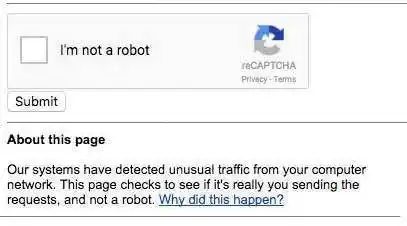
ProductName:
+review|ratings|comparison|"price comparison"|recommended
With:
+intext:”powered by wordpress”|”powered by typepad”|"powered by blogspot"|"powered by live journal"
And/Or: (the queries below indicate a specific site search)
+site:typepad.com
+site:wordpress.com
+site:blogspot.com
+site:livejournal.com
Find reviews or comparisons of fidget spinners on a wordpress blog:
+review|comparison +"fidget spinner" +intext:”powered by wordpress”
You can use following search operators with Google Blog:
inblogtitle:keyword – restricts search to blog titles
blogurl:keyword – restricts search to blog URLs
link:https://www.abc.com – find blogs linking to the given page
inpostauthor:”Author Name” – find blog posts written by a specified author

Keyword/yourCompetitorName +inurl:category/guest|contributors
Keyword/yourCompetitorName +inanchor:contact +“guest blog”|“guest article”|“guest blogger”|“guest Column”
Keyword/yourCompetitorName +inanchor:contact +“write for us”|“write for me”|"become a contributor”|“contribute to this site”
Keyword/yourCompetitorName +“guest blog”|“guest article”|“guest blogger”|“guest Column”
Example:
+"home decor" +inanchor:contact +“guest blog”|“guest article”|“guest blogger”|“guest column”

industryName + intitle:interview -job
industryVertical + intitle:interview -job
competitorName + intitle:interview -job
industryName + inurl:interview -job
industryVertical + intitle:interview -job
competitorName + inurl:interview -job
Keyword + intitle:”experts interview”/talk/discuss/answer

Search Operators -Append search operator to your query.
+keyword Force keyword matching
-keyword Exclude keyword
“keyword(s)” Force exact keyword(s) match
intitle: Look for keywords in content title
,hour Content uploaded in the last hour only
,today Content uploaded today
,week Content uploaded this week
,month Content uploaded this month
,year Content uploaded this year
,video Videos only
,channel Channels only
,playlist Playlists only
,movie Movies only
,show Shows only
,long Content longer than 20 minutes
,short Content shorter than 4 minutes
,live Live streaming content only
,4k 4K content only
,hd HD content only
,cc Captioned content only
,creativecommons Creative Commons licensed content only
,spherical 360° content only
,3d 3D content only
,hdr HDR content only
LinkFromDomain: Through this search operator you can get a list of all the external links of a website.
For example: linkfromdomain:seomoz.org – returns a list of all the external links of the seomoz website.
url: This operator is used to check whether a particular URL is in the Bing index.
For example: url:seomoz.org
feed: This operator can be used to find RSS feeds of the blogs related to your search term.
For e.g. feed:seo – returns the RSS feeds of all the SEO related blogs.
location:country_code This operator is used to return web pages from a specific country or region.
For example: “seo blogs” location:gb – returns UK seo blogs. Note: You can get a complete list of country codes from here
prefer: This operator is used to add emphasis to a search term.
For e.g. jaguar prefer:car – returns list of web pages which talk about the Jaguar car and not jaguar cat or any other thing related to jaguar.
contains:filetype Use this operator to find websites which link out to a particular file type.
For e.g. contains:pdf – returns a list of websites which link out to PDF documents.
site:seomoz.org contains:pdf – find all the webpages of seomoz which link out to a PDF document.
linkfromdomain:seomoz.org contains:pdf – Find all the external links of seomoz which in turn link out to a PDF document.
inbody: This operator is used to return web documents in which the HTML body of a web document contains all the words following the colon.
For example: inbody:”seo takeaways” Note: inbody: operator can be used to find web pages which mention your brand name but don’t link out to you.
language:language_code This operator returns web pages written in a specific language.
For e.g. “seo cheatsheet” language:fr – returns all the web pages which contain seo cheatsheet in french.
Note: you can get a complete list of language codes from here
ip: This operator is used to find websites hosted on a specific IP address.
For example: ip:202.54.119.149
site: Same as Google Search operator ‘site:’
inurl: Same as Google Search operator ‘inurl:’
intitle: Same as Google Search operator ‘intitle:’
inanchor: Same as Google Search Operator ‘inanchor:’
filetype: Same as Google Search operator ‘filetype:’
For best results use industry keywords.
Putting It all Together
The amount of information out there, available in the public space is insurmountable. If you try hard enough, you can find out almost anything. Add to that the sheer amount of Wifi enabled devices and you would seriously be surprised at the amounts of data being collected and stored about you
Using advanced search operators ethically is in the hands of the user. I left out some of the more sinister commands, but they can be easily found. Using some of what I laid out above, you should be able to gain knowledge about your competitors strategies that you may not have otherwise known. Additionally you can use different combination of the queries to identify many opportunities to get the word out about your brand and offers.
Sitting on your hands doing nothing waiting on the marketplace to provide you with traffic and riches will get you a little more than your effort. Why not use quick little search queries to identify ways and places to grow your brand that others are not pursuing yet? Work smarter, not harder. Take advantage of the resources at your finger tips instead of throwing money, your precious margins at every little hiccup in the road.
Stay Safe
If this post is useful and or you have gained any value or knowledge from it, please share it with others that can also gain value from it. At Ecommerce Optimizer, we have a reputation of being very knowledgeable about Amazon since we have been selling and involved with the platform for over 15 years. For additional Amazon tips and strategy, check out our Dominate Amazon Products Series.
We have just as much experience off of Amazon, on the web and with many other Ecommerce platforms as well. We focus on helping sellers grow their businesses to incorporate more than just Amazon reducing your dependence on any 1 platform while exponentially growing their audience. In addition, we also have our Free Pinterest Traffic Domination Workshop, a Pinterest Launching Service, 1 on 1 Coaching and several other workshops as well. Let us help you make 2021 - 2022 your best years ever!
If you have gotten value from this post, please share it to social media so others can get value from it as well.


